Record. Transcribe. Search. Share.
AI Call Transcription + Message Hub
AI Call transcription software that captures, records, and transcribes calls, giving you a searchable shared inbox for teams with fast, accurate collaboration.
We keep information flowing smoothly.
Your step by step guide to using our AI Call Transcription solution.
Step 1
Once you sign up we will create your Threads account and share instructions for how to sync with your phone system (PBX). During this process you will choose how your calls are configured for different call groups to either record and log in your message hub, record and transcribe or exclude.
Step 2
When you make a call from a group that has been configured to record and transcribe, your transcription and summary will be emailed to you directly following the completion of your call.
Step 3
All calls flowing through the Threads system will be saved in your message hub and can be added to your CRM for easy access at a later date. This allows you to search for key terms and also makes call insights shareable with your whole team or specified individuals as needed.
“It has removed the time lost to capturing call information for client file notes and more accurately reflects the often-nuanced conversations we have with clients. We no longer need to double-up on client calls, with assistants joining a call where there is a real benefit and purpose. Above all, there is a comfort factor that client calls are being accurately captured. Put simply, it is making our lives easier.”

How does it work?
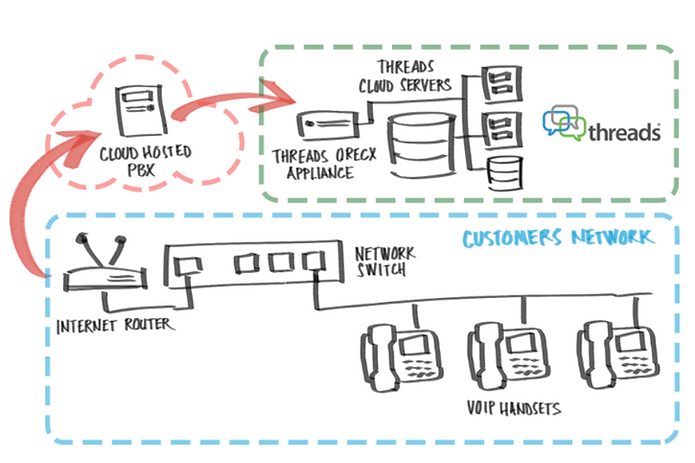
We believe in the value of a searchable phone call, in much the same way that we all rely on being able to search through our email inboxes today, Threads enables customers to search for specific details within a call.
Accurate search results rely on high quality call transcription which can be difficult for small businesses to achieve in a cost effective way.
The Threads solution has been developed to support organizations of any size, but particularly SMB’s who need an off the shelf solution at a competitive price, by connecting directly to your PBX to extract calls.
Outside of ensuring an accurate transcript we understand you also need to be able to access this quickly and easily as well as putting it into context of other conversations.
This is where the real value of our message hub solution comes in.
We connect with your email server to share recordings and transcripts but also save these for future use, either within our Threads message hub or by sending to your CRM.

Data Protection
We understand that sharing your data with a partner can potentially expose your business to risks which is why we ensure we follow the highest security standards.
Various encryption methods are employed by our cloud infrastructure, which is hosted by Amazon Web Services (AWS). Our workflow uses AWS platform tools and encryption protocols in compliance with GDPR and you can read more below:
