Introducing Threads Hub
The technology powering our suite of efficiency-driving solutions. We focus on making information accessible, where and where it’s needed most.
A smarter way to manage your team’s inboxes
Threads Intelligent Message Hub brings together emails, call recordings and transcripts into one searchable workspace.
Find the information you need instantly without chasing colleagues or trawling through old messages. We charge one monthly cost for your whole team and offer tiered pricing based on the volume of calls and emails you want to access.
Visit our pricing page.

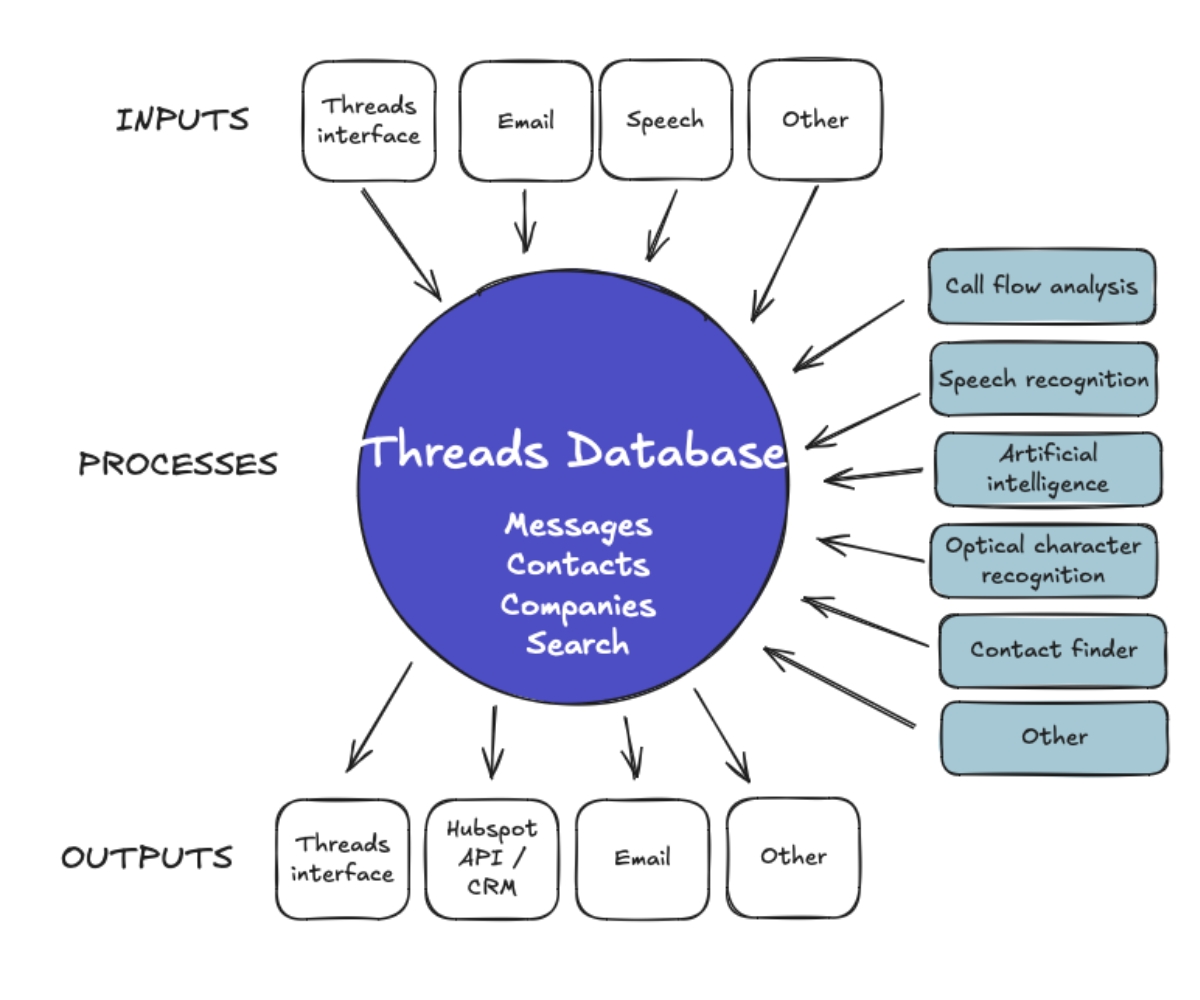
Our Hub Technology
- A repository to store and organize all digital messages, primarily email and phone calls but this could be any digital message.
- Easy to use search functionality
- Links to other business critical systems e.g. CRM
- Utilizes Large Language Models (LLM) and Natural Language Processing (NLP)
Hard working inbox analytics
Go beyond search with AI-powered insights that make your team’s inbox more efficient. Threads gives you the visibility and analytics you need to stay on top of email queries – without the cost or complexity of a full CRM or customer service platform.
Identify peak busy periods to allocate resources effectively, and uncover which contacts are consuming the most of your team’s time and capacity. Start analyzing your inbox performance today with our 14 day free trial.
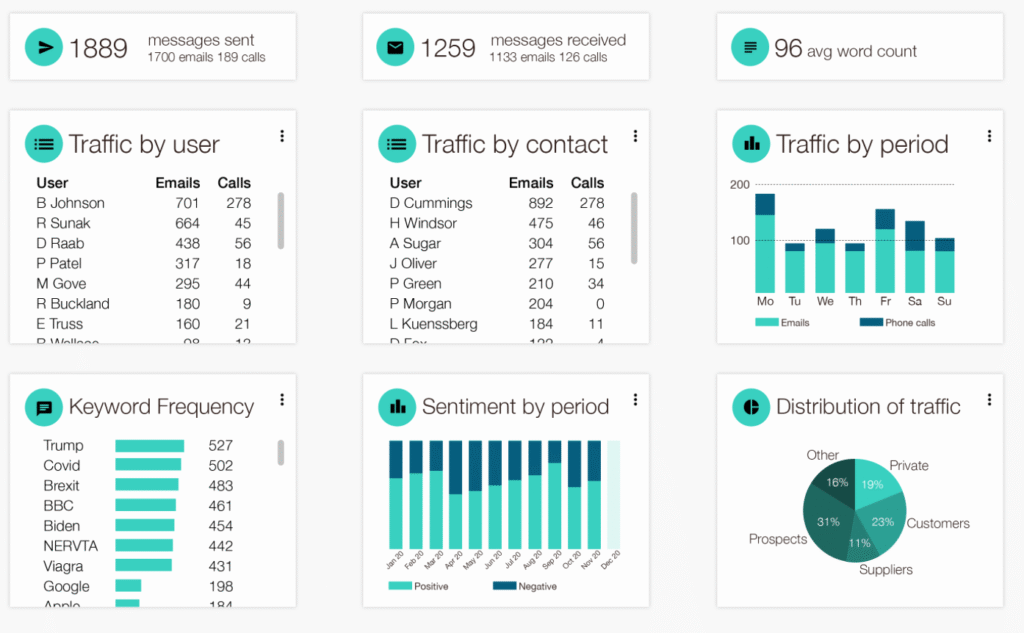
What could you create?
We believe our technology has endless potential, today we are primarily utilizing two use cases:
AI Call Transcription
Our first use case is for businesses needing to transcribe, search and share information from their business phone calls and email messages.
CRM Integration
The second is for organizing and transferring data into a CRM. Today providers such as Hubspot do not offer the ability for a bulk historical upload and also do not provide seamless connections into specific email servers for ongoing updates.
What’s next?
The ability to provide a homogenous solution that can ingest, organize and share communications is invaluable to all types of businesses globally. We are always keen to speak to customers who are looking for new ways to unlock the value of their internal information.
