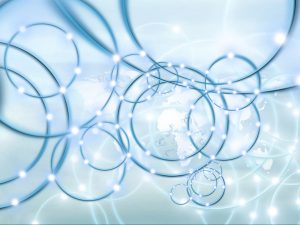
When looking for a CRM solution, a key factor is the ability to import previous email threads. This is known as email integration.
On its own, email is a great productivity tool. But with thousands of emails flying around each day, organising them can be a challenge. Further, the average worker can spend nearly 30% of their time each week looking at their email inbox.
Therefore many CRMs integrate seamlessly with email to make logging and finding emails a breeze.
Types of email integration
The four main types of email integration available are:
- Native Email Sync: This is a feature available from within your CRM solution that allows you to connect your email inbox to the CRM to enable you to send emails from within the CRM application.
- Add-Ons and Extensions: These are applications that extend the functionality of your email client or browser. Typically they allow you to log emails and manage your deal process from within your existing email client. The disadvantage is that you often you will still need to manually check a box to confirm if you want an email to be logged.
- Smart Bcc or Forward: This is a ‘unique’ email address provided by the CRM that can be bcc’d into correspondence. You can also forward emails to this email to capture them in the CRM. The main disadvantage of this type of integration is it requires the user to remember to use it. However it does allow the user to selectively decide which emails to capture in the CRM.
- Third Party Apps: Email integration can also be provided by a third party. Usually the third party will connect directly to your email account and will act as a conduit to importing emails into your CRM. The main advantage of a third party application is to handle emails from multiple email clients and the ability to integrate with more than one application.
Advantages and Disadvantages of Integrating Email
The main benefits of an email integration are:
- Transparency: Integrating email improves customer awareness. Team members can immediately see email threads linked with customer records and deals. This helps provide a complete picture of the customers needs and recent communications.
- Real time update: Emails are logged automatically and records are updated in real-time. This avoids having to switch between apps. Manual logging or, worse still, copy and pasting into the CRM is time consuming and error prone.
The main disadvantages are:
- Clutter – Logging every single email can mean your customer records become clogged with irrelevant emails. Selective filters are sometimes available to prevent this so look for this feature if data quality is a challenge.
- Lack of search capability – Emails that are logged within CRMs are usually not searchable. This can create difficulties with finding a specific email. Some third party integrations allow you to log emails in your CRM but also create a copy of the email to enable ease of search.
Are you a HubSpot user looking to import your historic emails or integrate your new ones?
Contact the team at Threads today to learn how Threads can make integrating your email with HubSpot a breeze.
