Email import solutions for HubSpot
Migrating to a new CRM or setting up your first CRM can come with its challenges. We’ve created a solution to solve a common problem for HubSpot users – importing historic email data.
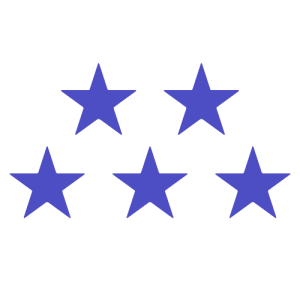
70+ 5* reviews on the HubSpot Marketplace

Get started immediately with your free trial

Dedicated support from our team of experts to streamline your CRM migration
Migrate your emails into HubSpot in just 4 easy steps.
Sign up for free and get started by creating your Threads account. With our two week free trial you can start migrating emails right away.
Connect your email account and all of the accounts for which you wish to migrate emails.
During your 14 day trial you will be able to see 30 days worth of historic emails free of charge plus any emails you receive during the trial period. Please note that in order for your emails to sync in HubSpot you will already need the contacts to be set up in your HubSpot CRM.
Once you have created your custom quote for email migration by telling us how many email accounts you wish to migrate you will make the required payment and migration will begin.

Ongoing email sync support
We also provide ongoing support for customers who use email clients not supported by HubSpot, for example Apple Mail and mobile web clients, by continuously ingesting your emails and syncing relevant communications with your HubSpot contacts.
We take care of everything in the background and simply charge you for the cloud storage to securely store your emails. Learn more about our HubSpot pricing here.
What our clients say about us…
Pricing
One-off email migration
Our pricing is based upon the number of email accounts you want to migrate and how far back in time you want to go. Use our handy calculator to find out how much it would cost to get a quote.
£…
Ongoing email sync
For customers who use a mail client not compatible with HubSpot or who prefer a more automated solution. Prices are monthly and based on storage used in the Threads cloud, for an unlimited number of mailboxes.
If you’re just getting started on HubSpot and need help migrating historic emails you can add on a one-off migration.
* Prices are not inclusive of VAT
Lite
25 GB storage
$85 | £65* | €80
Business
50 GB storage
$100 | £80* | €95
Pro
100 GB storage
$180 | £140* | €170
