Are you in need of a tool that can streamline your team’s communication processes? When looking at collaboration tools, you may wonder: Should I choose between a shared mailbox vs. distribution list? Which tool is right for my team?
Your first step in choosing between these two tools is to determine your team’s needs. What areas of improvement in your team’s communication would you like this tool to address? By understanding what you’d like to improve in your communications, you can weigh each tool’s pros and cons.
Keep reading to learn about each tool’s benefits and when to use a shared mailbox vs. distribution list.
Benefits of Shared Mailbox vs. Distribution List
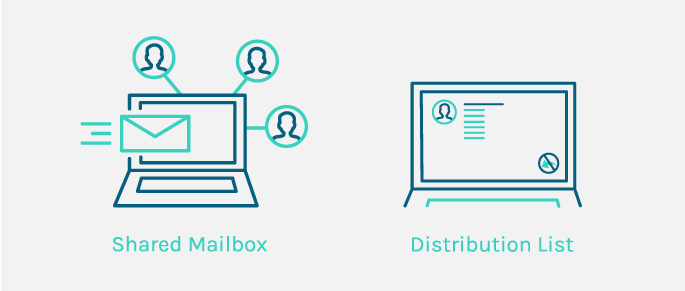
Benefits of a Shared Mailbox
A shared mailbox is a platform that allows multiple users to access the same communication data in one centralised mailbox. To understand the benefits that a shared mailbox can offer, let’s examine Threads.
Threads works as a shared inbox by aggregating all of your digital communications into one dashboard. Not only can Threads index your emails, but it can also archive phone call transcriptions and instant messages. This feature eliminates the need to share a single email account with multiple coworkers. Instead, your team can each log in with their account to access this shared mailbox.
Indexing your communications into a shared inbox also aids in transparent communication. Each team member can easily access and locate the same email in the centralised Threads dashboard. Onboarding can be easier by granting a new employee access to your shared inbox. This way, you can quickly bring them up to speed on your team’s projects and processes.
Benefits of a Distribution List
A distribution list is a feature offered by many email client applications. This main use of a distribution list is to send a message to a group of people simultaneously. A common structure that a distribution list will take is known as one-to-many. This refers to a single source, which is the distribution list, sending an email to many recipients.
Nevertheless, the one-to-many structure can lead to a common misunderstanding between a shared mailbox vs. distribution list. A shared mailbox allows several users to send and receive email within a centralised location. While a distribution list will send emails from a singular address, it doesn’t function the same as a shared mailbox.
Consider the following example. When an email reply is received by a shared mailbox, multiple users will see a single copy of that email and its corresponding thread. Conversely, an email reply sent to a distribution list results in each email address on the list receiving a copy. As a result, replies sent to a distribution list quickly become messy.
Shared Mailbox vs. Distribution List: Which to Use?
What is the best choice between a shared inbox vs. a shared mailbox receives an email reply distribution list? Generally, a shared inbox can address a wide variety of needs. The flexibility of a shared inbox allows it to adapt to your organisation as it grows. In addition, many teams that prefer a shared inbox benefit the most from the transparency it offers. Sales and customer service teams prefer a shared inbox over a distribution list because it aids in improving customer experience.
Conversely, a distribution list is beneficial when you need to share information with a particular group. For example, a distribution list can help you share company-wide announcements with your employees. Because a distribution list is made for one-way communication, it works best for sharing company announcements or information.
In the end, a shared mailbox and a distribution list can be beneficial for your team. Each tool has a use case scenario in which it works best. So, the best way to determine the right tool for you is to assess your needs. Then, you can better determine which tool can help you achieve your team’s goals.
Ready to learn how Threads can benefit your team’s communications?
Contact Threads to learn how Threads’ shared inbox can streamline your processes.
