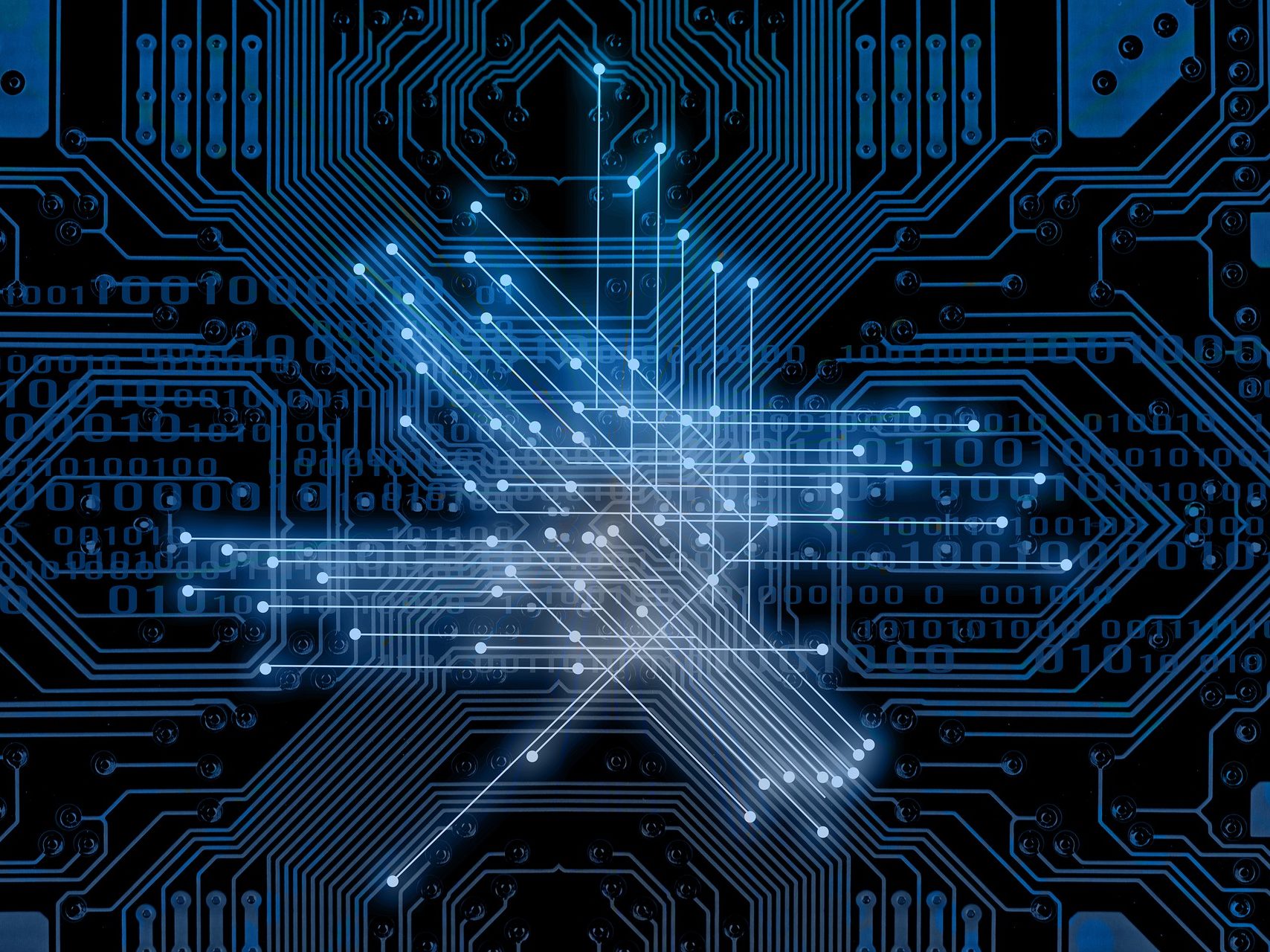
New to HubSpot and looking for a way to migrate your emails? Threads automatically imports emails from your inbox so your CRM is complete.
If you’re new to HubSpot, one of the first steps you’ll face is migrating your existing data. Contacts, deals, and notes usually map across without too much hassle. But when it comes to migrating emails into HubSpot, things get tricky.
Emails are the lifeblood of customer relationships, and losing them during a CRM migration is a risk most businesses can’t afford. Here’s why email migration matters — and how to make it seamless.
Why Email Migration is a Challenge
Most CRMs don’t have their own native email client. Instead, they rely on integrations with Outlook, Gmail, or other third-party tools. When you shut down your old CRM, those links are often lost, and with them your historic email records.
That leaves businesses with two unappealing options:
- Abandon their historic email data and start fresh in HubSpot with blank records.
- Attempt a manual transfer, which is time-consuming, expensive, and error-prone.
Neither supports long-term usability or CRM adoption.
The Risks of Not Migrating Emails
Skipping email migration isn’t just inconvenient — it creates real business risks:
- User adoption suffers: Staff don’t see the value of HubSpot when records look empty.
- Data silos remain: Critical conversations stay locked in old inboxes or worse, ex-employee accounts.
- Compliance gaps appear: In regulated industries, missing email records can cause serious issues.
Migrating emails into HubSpot eliminates these barriers and gives your team a complete picture from day one.
The Benefits of Migrating Emails into HubSpot
1. Improve User Adoption
One of the biggest hurdles in any CRM rollout is getting users onboard. By pre-populating HubSpot with historic emails, you avoid blank timelines and make the system instantly valuable. Teams can see the full history of customer relationships the moment they log in.
2. Clean Up Your Records
Migration is the perfect opportunity to review and refine your data. For example:
- Import the last five years of emails rather than ten if older data is irrelevant.
- Remove outdated contacts who no longer engage.
A clean dataset boosts productivity and ensures HubSpot is focused on the right relationships.
3. Avoid Errors and Save Time
Manual migration quickly becomes unmanageable — especially if you have years of email history across multiple accounts. Automated solutions minimise errors, reduce costs, and ensure no important communications slip through the cracks.
How Threads Makes HubSpot Email Migration Easy
That’s where Threads comes in.
- Seamless integration: Threads connects directly to your email client and automatically logs both sent and received emails into the HubSpot timeline.
- Historic coverage: It doesn’t just start from today — Threads can capture and log historic emails, even from ex-employee accounts.
- Cost-effective: No complex manual mapping, no missed records, just clean migration into HubSpot.
With Threads, you don’t need to compromise. Your team gets the full history, your CRM adoption improves, and your business is future-proofed. Enjoy the many benefits of Hubspot from day one.
? Ready to migrate your emails into HubSpot without the headaches? Get in touch with us today to find out how Threads can help.
