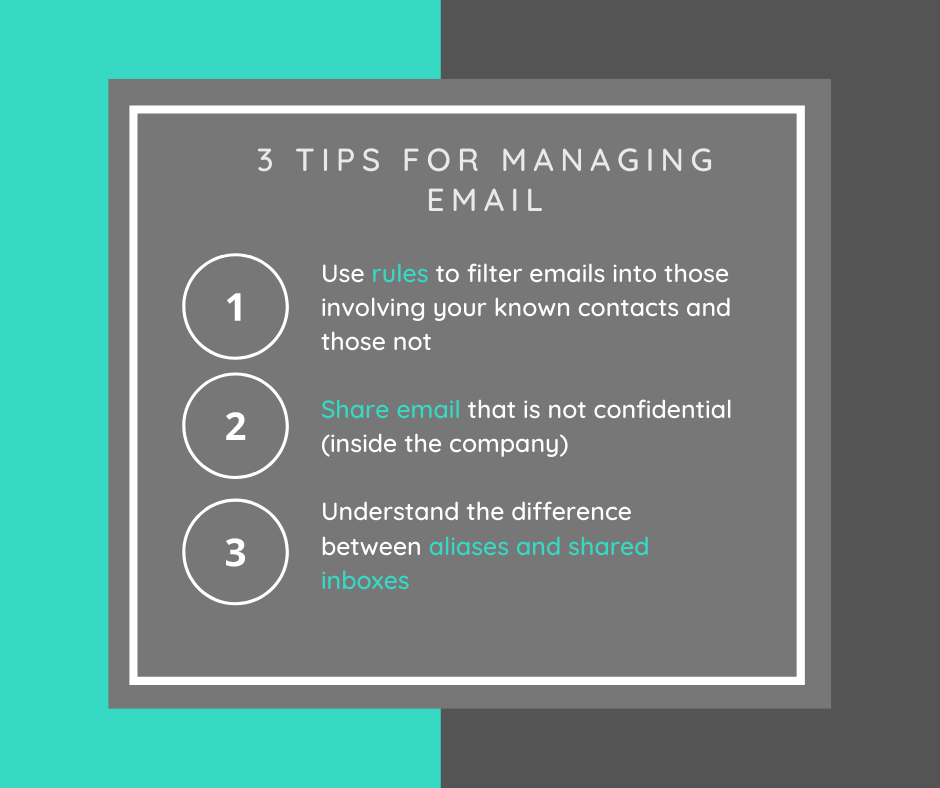Despite predictions of its death, email continues to grow. Roughly 306.4 billion emails were sent and received each day in 2020. That figure is expected to increase to over 361.6 billion by 2024. Its no wonder that many people struggle to manage email.
The tool of choice
Email is still the business communications tool of choice because:
- Email is based on open standards. Other messaging services are based on proprietary standards. This means they are only supported in the way the owners want them to be used. Email works with any device because its method of communication is public.
- People use mail servers as file servers. Many users store their files (as attachments) on email servers rather than in dedicated file servers housed in their offices or in the Cloud (eg DropBox). This is because the user can find the files when needed from the email metadata (to, from, cc) and the email message itself.
- Email standards have been around a long time and are generally reliable.
Managing email volume
However, to manage email volumes, both for individual users and for IT teams can be difficult. Many people in an organisation are bcc’d or cc’d, often with large attachments, which all take up storage space. Not everyone uses folders to keep all emails from a particular recipient, and it can take a while to retrieve emails among the hundreds or even thousands that come through each week. Of course, users should regularly purge their unwanted emails, but in practice, many do not – firstly, it takes time and secondly, they fear deleting something they may want to retrieve later.
Preserving confidentiality
One of the downsides of digital messaging – including email – is that it fosters privacy in situations where privacy is detrimental to a business. Most messages exchanged with third-parties are not confidential. Yet because users address emails to specific employees, other employees who should be aware of the interaction are kept in the dark.
Shared inbox v aliases
One way around this is so-called shared inboxes. However, this is often a misused term. A truly shared inbox is simply an email account that several employees have access to – such as “info@company.com”. This can be useful but shared owners then become anonymous – which may not be the desired effect. A different mechanism is aliases. Several employees can share an alias but when an email arrives for the alias, it goes into each individual’s private email account. When one of the alias holders responds, the other aliases will not get access to the response unless the alias is specified as a recipient. Both methods have advantages and disadvantages.
The gold standard
A better approach is to share email-based purely upon the contact information. Each contact is designated as shared or private using a company-wide address book. If the contact is not private (or personal) then the message is automatically shared. A separate company-wide repository for sharing email is better than interfering with a user’s individual email. This allows users to purge their inboxes without worrying they might delete some important message. This is the approach Threads adopts.
Sharing email tends to reduce the amount of email being exchanged because employees no longer need to cc in everyone they think might ever need to see the email. In fact, unnecessary cc’ing poses a significant security risk. Statistically, a large percentage of email users have viruses that cull every email address they can find to create targets for spam and phishing. Better to use bcc alone.
Dividing messages into those that involve known contacts, and those that do not can help you manage your inbox. In Threads, this is done automatically for a whole group of users but can also be achieved on individual email accounts using rules. Uniquely, Threads can also handle both emails and phone calls.
Email is not going away because there is still nothing yet to replace it but to manage email by sharing and separating email, it becomes much easier.