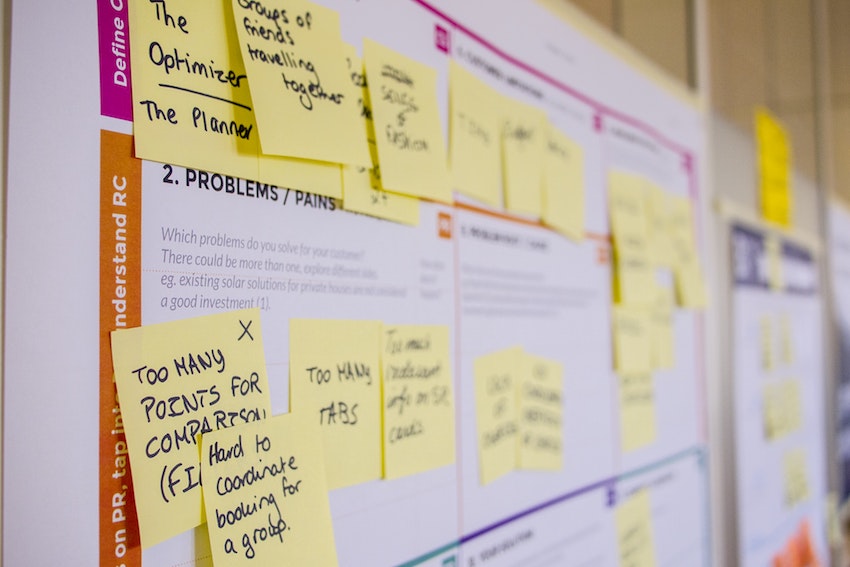
There are times when a company might find its current CRM just isn’t cutting it. If this is the case, a likely solution is a move from one CRM to another.
There are a plethora of CRMs on the market with varying features and functionality to fit companies of different sizes. Additionally, with evolving technology, CRM migration may be appropriate for growing business.
Before you can start the move, you must have a solid migration plan in place. With the right CRM migration checklist, your migration process can become more streamlined.
Nevertheless, knowing where to start when making your checklist is challenging. To help you start building your process, consider these CRM migration checklist tips we’ve compiled below.
Helpful Tips For a CRM Migration Checklist
1. Identify the Appropriate CRM Features
Identify the issues that you are currently having with your CRM software. Survey employees that regularly use the CRM and determine the immediate priorities.
For example, users may not have specific features available that improve response time and, in turn, improve client satisfaction.
Once you identify and quantify the immediate needs, you can make a more informed decision before making a substantial migration.
Or, you can allow your team to test several trial CRMs before making a decision.
2. Prepare Your Team For the Migration
Keeping your team in the loop when deciding to move CRMs will make your move more efficient.
After all, your team needs to be educated on how to use this new CRM so, they aren’t confused once you make the move.
Additionally, you can gain further insight into how your team uses a CRM.
This insight can help you know what tasks to prioritise on your CRM migration checklist.
For example, your team may utilise your current CRM for keeping track of prospect sales leads. Therefore, a step on your checklist should be ensuring data on those leads is properly migrated.
3. Clean Up Your Data
Moving unorganised and messy data to a new CRM can be counterintuitive. You might find yourself dealing with old problems in a new setting.
The best way to maximise the benefits of moving to a new CRM is to clean up your data before moving it.
This clean-up can include tasks such as deleting duplicate contacts or past clients you no longer work with.
All in all, the goal of any CRM should be to enhance how you access and use your contact data. By cleaning up any unnecessary data, you can start fresh after moving to a new CRM.
4. Backup Company Data
In the best-case scenario, the CRM migration goes off without a hitch and improves client retention.
However, there is always potential for unexpected challenges and obstacles. And in the worst-case scenario, you lose all your data.
While losing any data during a CRM migration isn’t likely, it’s always better to have a backup.
You can also use your backup to make sure all of your data has been migrated over properly.
Specifically, you can compare your backup to the data in your new CRM to see if anything is missing.
If so, you can easily use your backup to add missing data.
5. Utilize a CRM Migration Tool
Making your move to a new CRM efficient is a crucial step in your CRM migration checklist. In general, there are a variety of ways to address the potential challenges you can face during CRM migrations.
A challenge for many when migrating to a new CRM tends to be moving historic email data. In fact, this may make some see the process of moving CRMs too tedious to be worthwhile.
However, some CRMs have migration tools and integrations you can use to make the process easier.
Take the example of using Threads as a CRM migration tool when moving to Hubspot specifically.
As an official Hubspot integration, Threads can easily find data in your inbox that matches with existing Hubspot contacts. By using Threads with Hubspot, you can avoid the cost and time spent on migrating your emails by hand.
Are you looking for the right Hubspot CRM migration tool?
Contact the team at Threads for more information on how Threads can make CRM migration easier.
