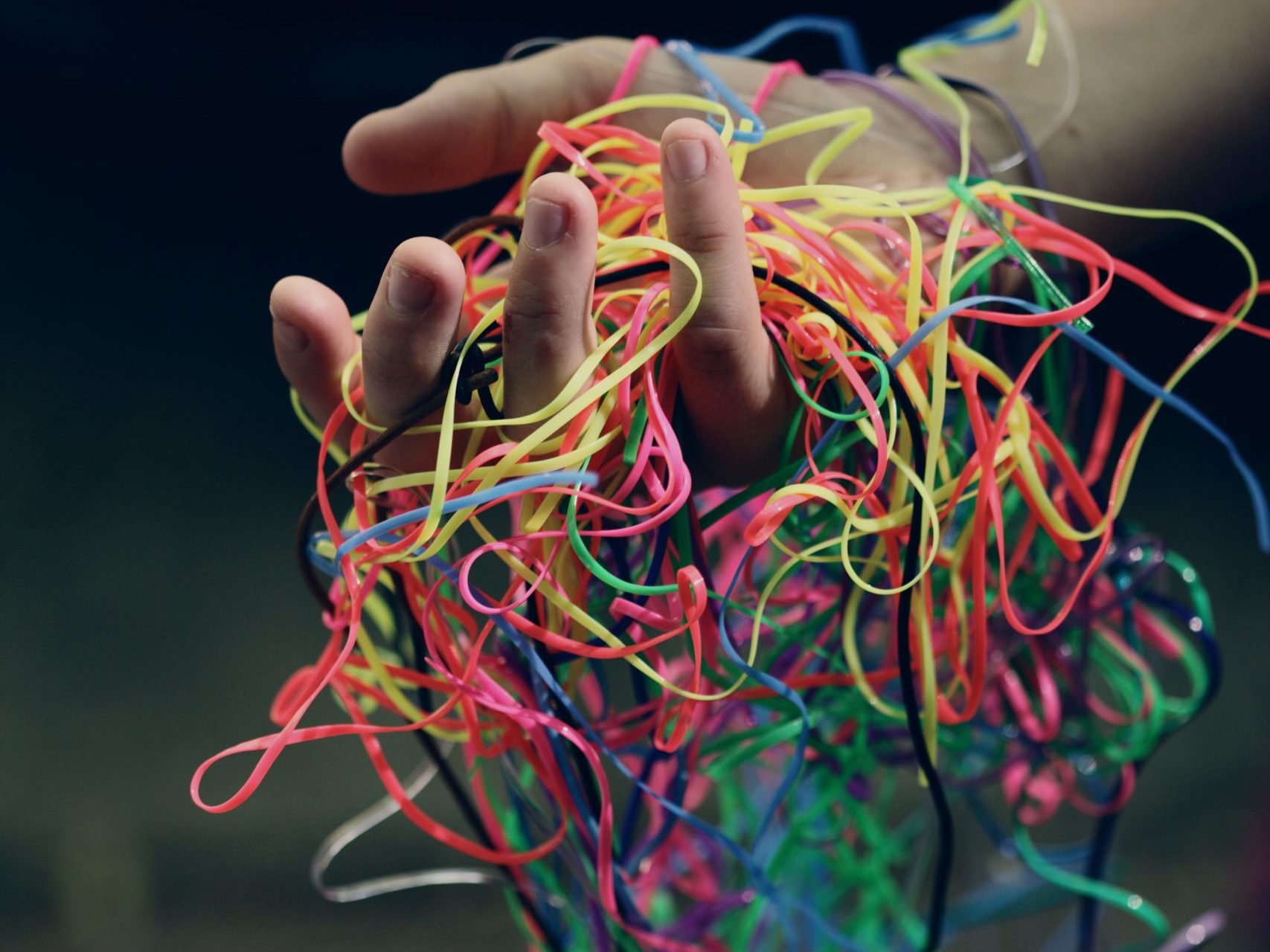
In an earlier blog, we explained why, in the face of seemingly endless alternative messaging systems, email remains so popular and continues to grow. We also discussed in general terms, how to get email mess under control by the use of shared inboxes.
However, all this requires decisions to be made company-wide. Whether there are 3 or 3,000 employees there may be little the individual can do to influence these decisions.
In this blog, we explain what you need to know about the technicalities of email so you can take control – or at least see if you can take control.
The email server: a sorting office for emails
An email system is remarkably similar to the regular postal system. You have emails (or digital messages) instead of letters; email addresses (eg fred@company.com) instead of street addresses; and email servers, instead of sorting offices.
Digital messages pass through a network of connected servers until they reach their final destination. In just the same way, a written letter passes through a chain of sorting offices.
Native applications v Web applications
Email users can send and receive email using a native email application on their computer or mobile phone. This is a program written specifically for the job – Microsoft Outlook and AppleMail are examples.
However, instead of using a dedicated email application, users can access their email via a standard web browser such as Safari, Chrome or Internet Explorer. These are called web applications because the application itself does not run on the user’s computer of phone, instead it runs on a remote computer located somewhere on the world wide web. Googlemail is often used this way. But users can also access emails via a native application such as Safari or Outlook.
Using a native or web application may seem an irrelevant detail but it is not. A native application has access to information stored on the user’s computer, typically an address book of names and addresses. The web application does not have access to this and this makes a difference.
The problem with email
The main issue with email are that we get so much of it. If someone knows your email address, there is nothing to stop them sending you email.
If you have no method for dealing with this deluge of email, then it is likely you will never be able to find the email you want when you want it.
Of course, a significant amount of unwanted email can be syphoned off as spam. There are many methods for extracting spam and most rely on examining the structure of the email and the credentials of the sender. For example, if the email comes from a known spammers address or contains words like “viagra”.
However, most uses receive a significant proportion of email that is not spam but is unsolicited. This may be offers from companies that you deal with which you may want to look at but you don’t want them to make you miss individual messages sent specifically to you.
Using rules to help manage email
One way to do this is by the use of “rules”. Here is a simple rule that can save you a great deal of time…
What it does is to check whether an email comes from someone in your address book or someone you have previously sent email. If the email meets either of these conditions then the rule puts the email in a folder called “unsolicited”. These unsolicited emails are not lost nor treated as spam, but they will not clutter up your inbox, and you can look at them at your leisure.
Here we see the significance of using a native mail client or a web mail client. The web mail client will likely not have access to your address book or previous recipients, so could not execute this rule.
This is just one example of the value of native email clients, so you should think carefully before you favour the use of a web mail client.
How can Threads help?
Threads captures all your email messages whoever they come from. If you accidentally delete important emails, you know that Threads will hold a backup. You may design rules to do all sort of things that can save you later work, but if you mistakenly misclassify or worse still, delete messages you did not intend to, then Threads provides a perfect insurance. And because Threads stores all your colleagues non-confidential messages, you can see your own messages in the context of other employees and get an entirely new perspective on your company’s communications.
