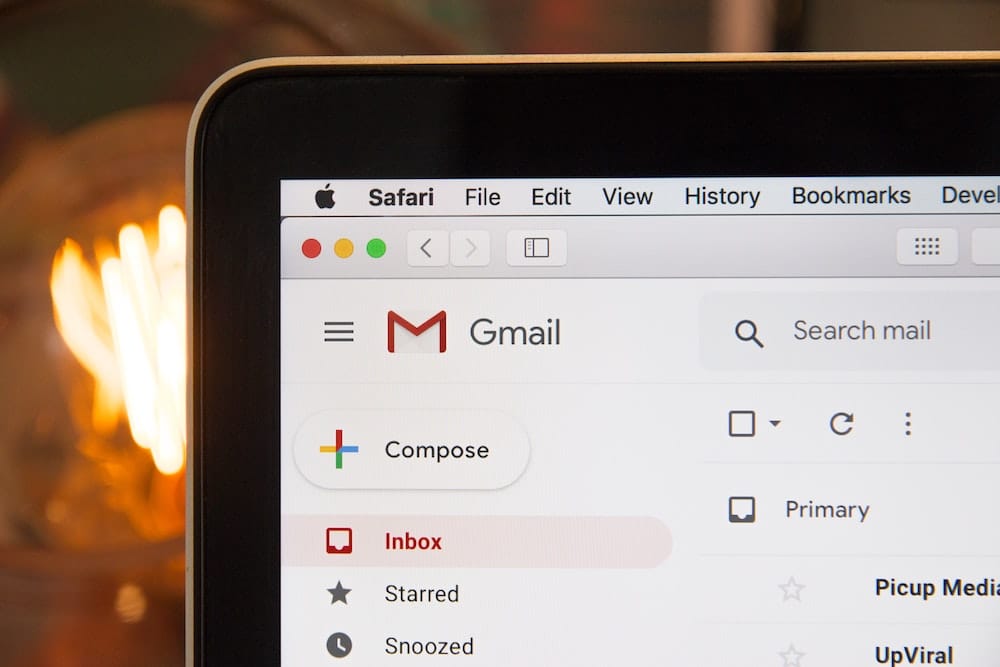
Email correspondence remains a pivotal part of any business’ operations. According to a recent survey by Adobe, workers reported that they spent up to four hours checking their work email. This could be for numerous reasons, from contacting current clients to reaching out to potential leads.
While the time dedicated business email is important, you may wish for a solution that can cut this time down. To begin, you’ll likely want to learn how productive your team is when it comes to email maintenance. The best way to obtain actionable insight into your team’s email processes is by examining major Gmail statistics with an email analytics tool.
This article takes a closer look at Threads‘ email analytics tool, Threads Analytics, and how it uses any email client’s statistics to aid your processes.
Gmail Statistics to Track Team Productivity
Email Traffic
There is a lot to learn when looking at Gmail statistics like email traffic. Even without an analytics tool, you can look at how many emails are sitting in your inbox right now. With the help of Threads Analytics, you can examine this statistic in-depth to learn about employee email processes.
Let’s say an employee tends to receive a large sum of emails over the weekend. Because this is when most employees are out of the office, they aren’t there to check their work email. Overall, this information can explain certain email processes throughout the workweek.
With Threads Analytics, you can also take the number of emails an employee receives and filter it by contact. Thus, you will be able to see what client an employee tends to email the most. This filtering can also help you determine how much email volume comes from maintaining clients versus cultivating new leads.
Keyword Frequency
What sets Threads Analytics apart from other email analytics tools is the ability to examine the body of your emails. In combination with Gmail statistics that examine email metadata, examining email content offers a comprehensive view of your inbox.
Consider our previous example where we filtered email traffic to determine what contacts make up a majority of emails sent and received. Another way you can go even further with this data is by analysing keyword frequency.
By analysing how often a keyword appears in your email, you can determine where your email communications focus should be. Perhaps your customer support team receives emails with a FAQ as the most common keyword. You could act on this information by adding a comprehensive question and answer guide regarding this question on your website.
Message Sentiment
Along with how often a topic appears in your emails, Threads Analytics examines email content through sentiment analysis.
Statistics that explain the overall sentiment of your sent and received emails can be quite useful for almost any business. If you’re looking to improve productivity within customer service, sentiment analysis can help.
With Threads’ sentiment analysis tool, you can quickly identify customer emails that have a negative tone. Instead of combing through your emails by hand, you can quickly analyse the identified emails for training focus points.
Additionally, Threads’ sentiment analysis is not limited to your written communications. This tool streamlines your communications thanks to a combined call transcription and shared inbox functionality. In the end, this sentiment analysis can aid you in creating a more cohesive sentiment throughout all of your communications.
Want to improve your team’s email productivity?
Contact the team at Threads and learn about the unique insight you can gain with Threads Analytics.
