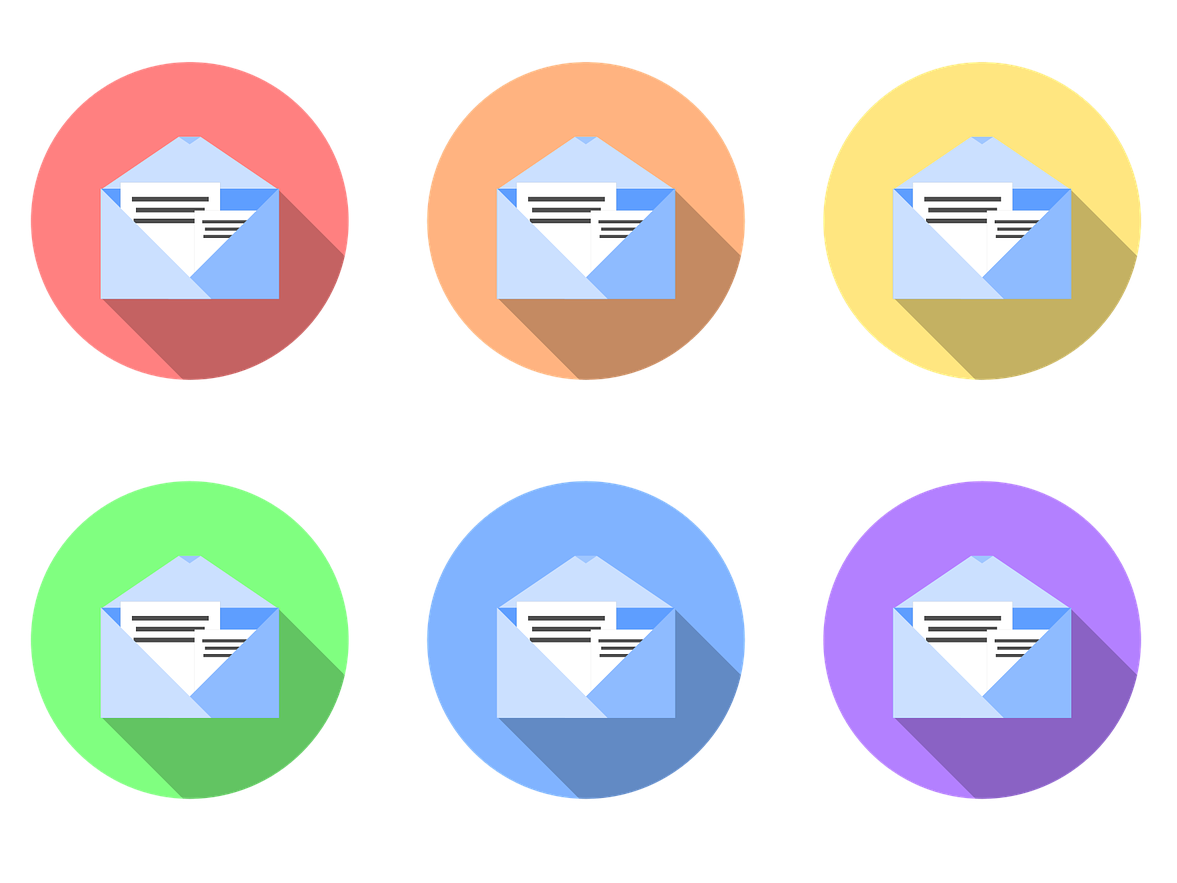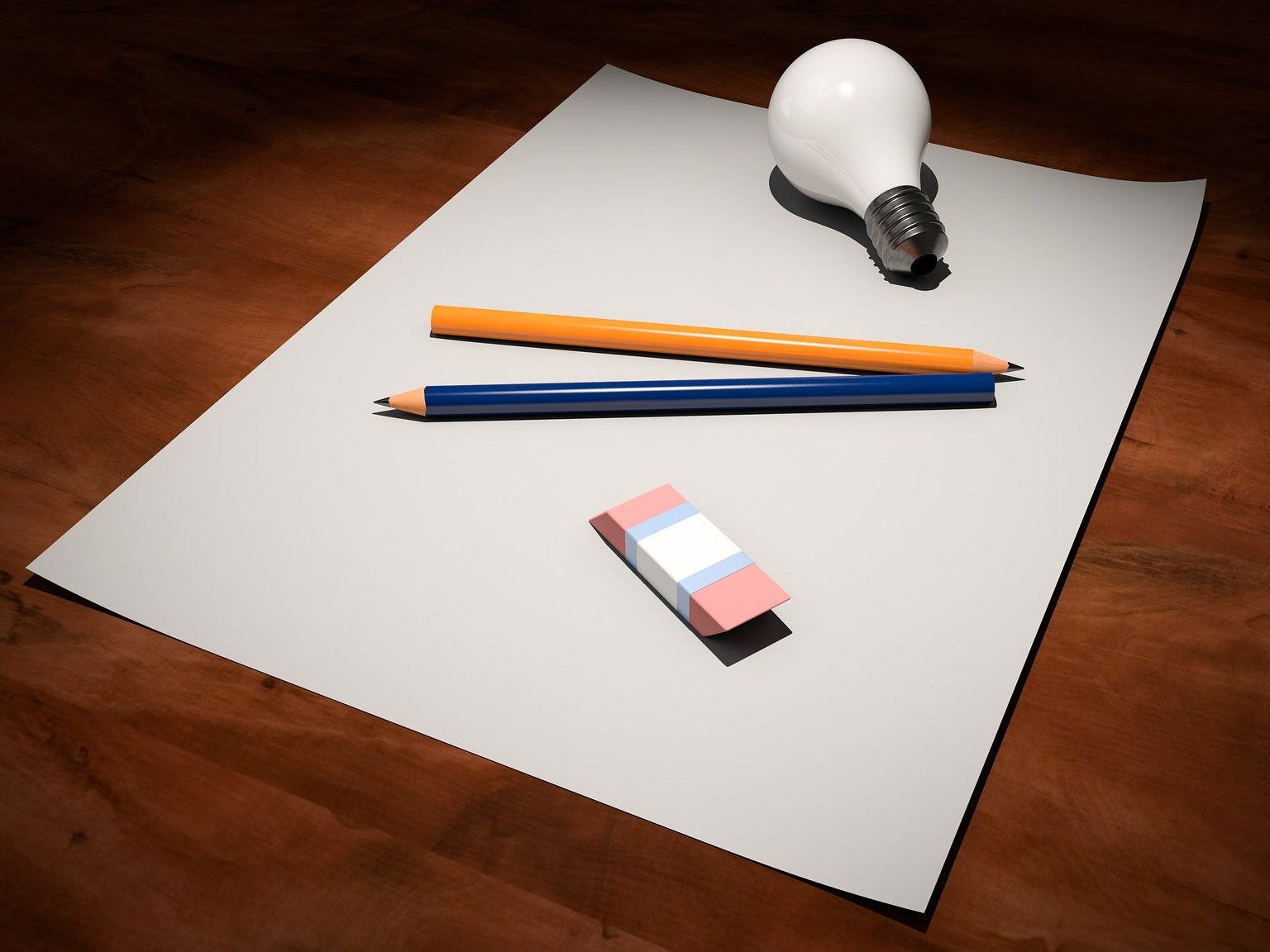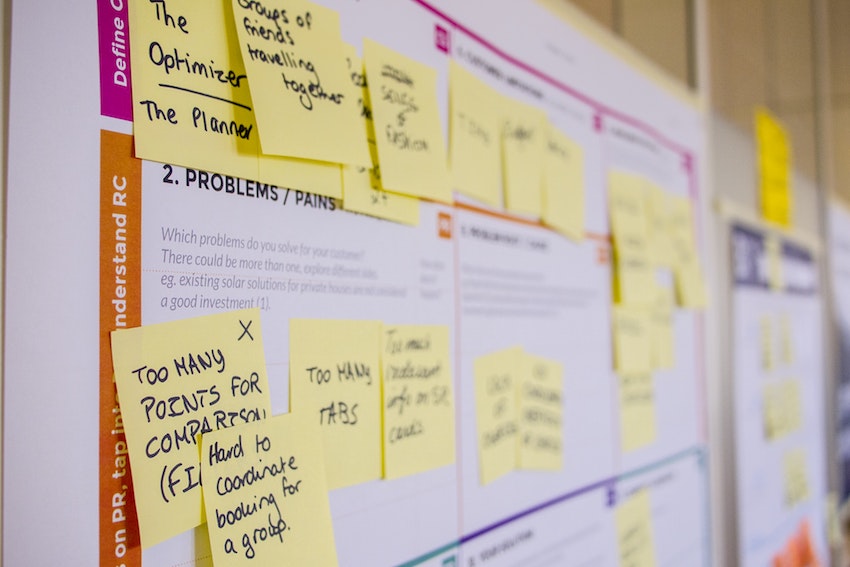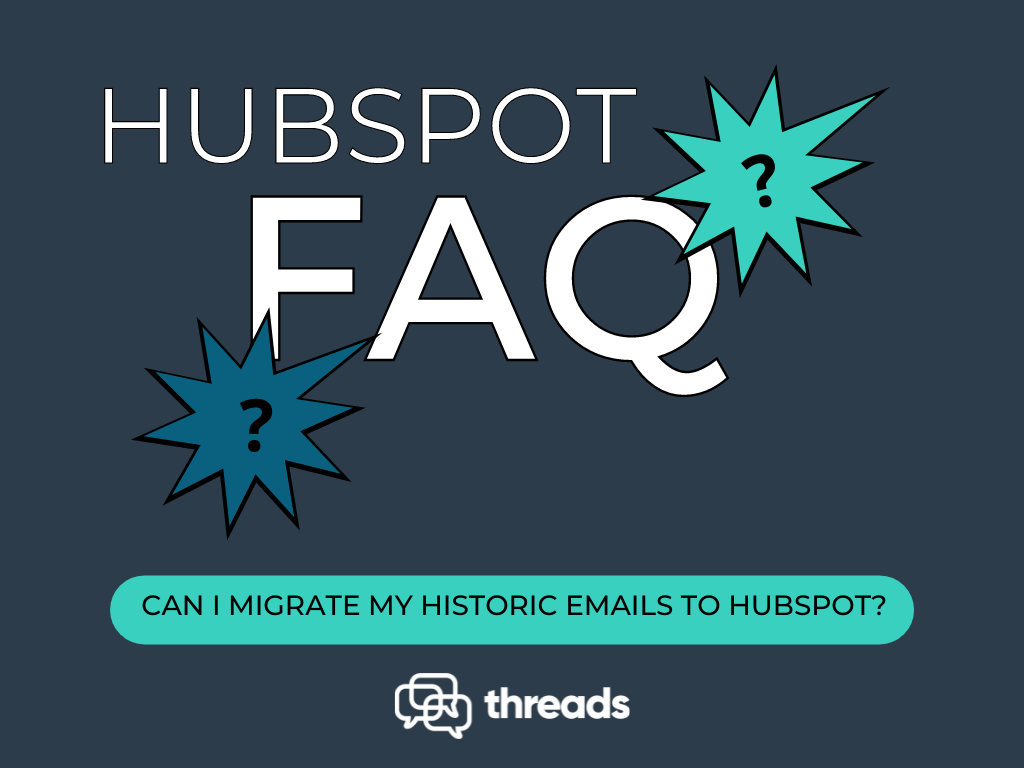30 Best HubSpot Integrations to Use in 2021
As we kick off 2019 strong we have some new HubSpot integrations that we think can make your life easier. If you’re in the market for the latest tools to increase your business’s productivity you’ve come to the right place. Here is a list of the 19 newest HubSpot integrations for 2019: